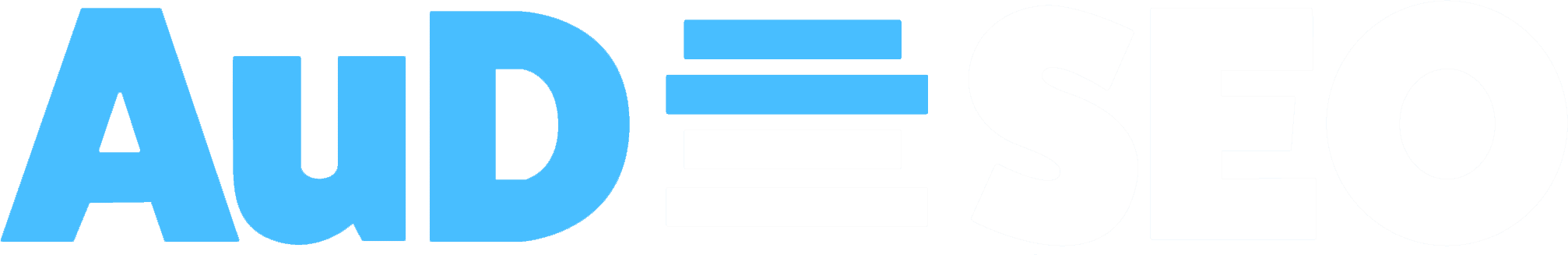For a small business owner like yourself, security is crucial. When you’re hosting a website on your server rather than using a third-party platform like WordPress, there’s a lot more to consider than just how good your site looks. You must ensure that nothing negative occurs due to someone attempting to take advantage of you.
That is why CAPTCHA technology is required on your website.
What exactly is CAPTCHA?
CAPTCHA is a technology that protects websites from bots by creating and grading tests that humans can pass but computers can’t. It’s an effective security strategy that guards websites against destructive viruses and other threats to their data and website.
CAPTCHA protects websites and blogs from spam comments and dictionary attacks. A dictionary attack uses an automatically created script or computer program to try random passwords on login forms.
CAPTCHA originally appeared in the early 2000s, with PayPal being one of the first prominent websites to use it. The adoption of the forms was prompted by an increase in computer spam in the early 2000s, as people quickly learned how to attack websites. CAPTCHA has become an essential feature of online forms throughout time to help distinguish between humans and robots.
What is the significance of this for your hearing practice?
A CAPTCHA’s objective is to prevent spam, whether generated by a bot, a script, or a malicious program.
If you’ve ever had an email address, you’ve almost certainly received spam emails. Many of them are disguised as appealing offers, appear to be from a bank or even communicate with a friend. Most spam’s ultimate goal is to gather information for someone else’s benefit, which they may subsequently sell or exploit for personal gain, which could negatively impact you.
You probably have a “contact us” form on your website. If you don’t have a CAPTCHA, you’ll probably get an email from your form now, and then that makes no sense and has nothing to do with your business. You’ll begin to receive more and more of these emails over time. You might decide to set up a spam filter in your inbox. But this would also conflict with genuine emails from potential patients since they’re also filling out the form on your site.
And it gets worse: some spam emails contain harmful links that can infect your computer and give someone else access to your information. Your database, which contains client emails, phone numbers, addresses, and other information, might be hacked.
Although this is a worst-case scenario, it has occurred to business owners worldwide. The company Target is a good illustration of this. In 2013, they experienced a data breach that affected over 70 million people, with other reports claiming over 100 million. One of the prevailing assumptions, when they engaged a security firm to investigate, was that the breach was perpetrated by malicious email – notably, a phishing email that targeted their client base. They had a vendor portal that didn’t have a Captcha or any other type of “human authentication,” so a bot was able to go in and start sending data to people who weren’t supposed to have it.
Here comes reCAPTCHA
reCAPTCHA is an updated version of CAPTCHA. The reCAPTCHA technology was developed at Carnegie Mellon University, which Google purchased in 2009.
An enhanced version of CAPTCHA, known as reCAPTCHA, is much more sophisticated than the previous CAPTCHA technology. Traditional CAPTCHAs rely on a computer algorithm to generate random text. reCAPTCHA, on the other hand, employs real-world photography to generate random text. If you have used reCAPTCHA, you may have been asked to enter images of text that computers cannot read.
Google has gradually improved the functioning of reCAPTCHA tests to no longer rely on the old method of detecting blurry or distorted text. The following are examples of reCAPTCHA tests:
- Image recognition
- Checkbox
- General user behavior assessment
What’s impressive about reCAPTCHA is that it secures without leaving out those with weak vision and hearing. Contact us today to discover more about how we can protect your contact forms against unscrupulous actors.