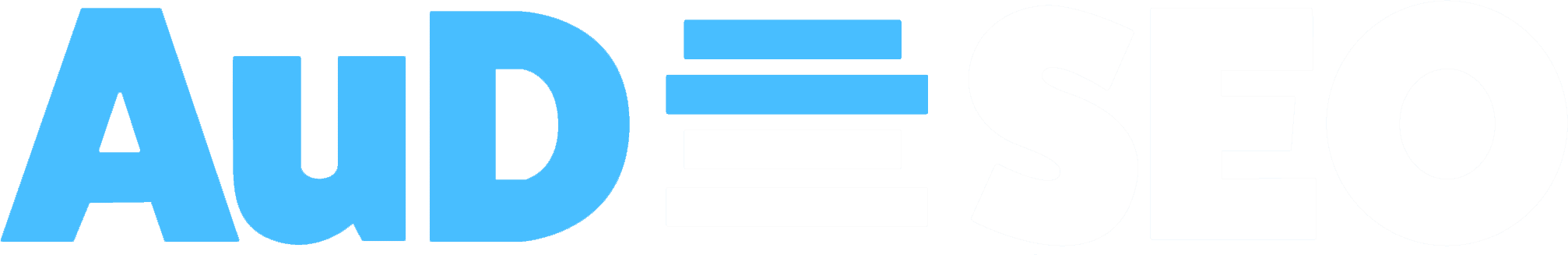If you’ve ever been prompted to “Click each square with a bicycle” or had to check a box that said “I am not a robot,” you have completed a CAPTCHA. Essentially, it is a way to tell if you are a human or a bot.
This might seem like an annoying step, but there’s a reason the website is making you do that, and it’s all because of Spam.
What Is Spam?
Spam has been experienced by anyone who has spent more than a few seconds on the internet. It seems to be an entrenched part of the internet experience, something we take for granted.
Aside from being a staple in modern Hawaiian cuisine, Spam is the name for unrequested promotional material. It’s inconvenient, it’s sent to a large number of people, and it arrives whether you ask for it or not. It’s annoying if you signed up for a marketing email and then got sick of it, but that in itself is not Spam. It has to be unsolicited.
If Spam is characterized as unsolicited bulk messages, spamming is the act of sending these messages, and a spammer is anyone who engages in the practice. Spamming is almost always business-related, and while it is annoying, it isn’t always malicious or fraudulent.
How do you avoid these spam messages? By using RECAPTCHA.
What exactly is RECAPTCHA?
Google RECAPTCHA is a free service that removes Spam and harassment on your website. This service employs an advanced risk analysis engine and adaptive challenges to prevent automated software from participating in abusive practices on your platform. It accomplishes this while allowing your legitimate users to proceed with ease. In other words, Google RECAPTCHA is a method that lets online users differentiate between human and machine users. Websites with captcha checks are often used to prevent Spam.
The mechanism behind reCAPTCHA is fascinating. reCAPTCHA extracts text from news clippings, posts, and old books that OCR machines can’t understand – the same OCR tools that hackers use to circumvent CAPTCHAs. It then feeds it to humans one by one, using other terms it understands. After that, the user enters both words. The word that reCAPTCHA knows is put to the test, and if it passes, it learns a new word to use in future challenges.
What are the benefits of having a RECAPTCHA?
Most hearing practices have a contact form on their website that a website visitor can use to pass along their information when setting up a consultation. If you have a form on your web that doesn’t have a CAPTCHA option, you might be inundated with Spam.
Of course, there are still disadvantages. Filling out the forms, particularly the puzzles, can be a pain for your potential patients. Almost one-third of the time, any three users are unable to solve the puzzle. The average time it takes to complete a puzzle CAPTCHA is ten seconds, which can cause your website user to lose interest or become irritated. This is common when the CAPTCHA is entered incorrectly several times, which has been shown to cause users to abandon the site.
Is reCAPTCHA needed on my hearing practice’s website?
Yeah, you should sign up for CAPTCHA if your site is constantly inundated with bots and you’re tired of spam entries in your inbox. Google claims that the latest version is more stable than the previous one and provides a better user experience by preventing the need to solve a puzzle (for the most part).
Adding reCAPTCHA is a quick and easy way to prevent your inbox from filling up with generic sales emails, particularly since it can be added without any cost to you. If you are concerned about spam on your website, or have any other digital marketing concerns, we’re here to help! Contact us today for more information on our services.