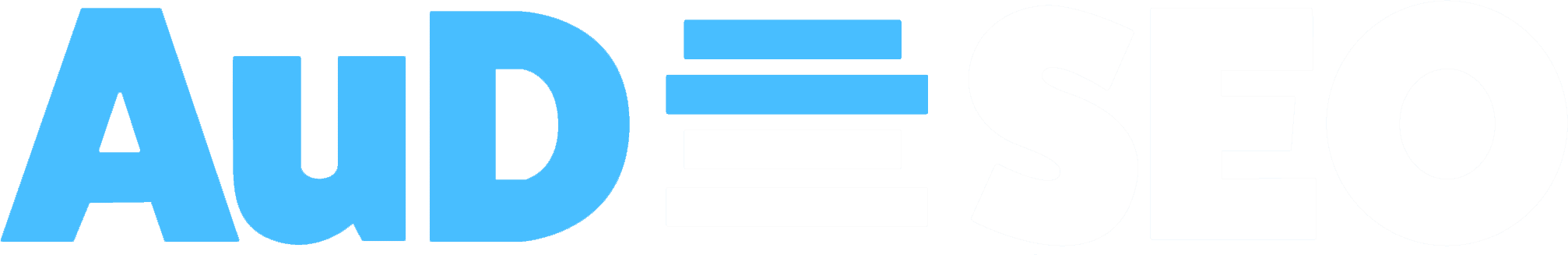SSL certificates are small data files that establish a secure connection between a web server and a browser using cryptography. This connection ensures that all information exchanged between the web server and the browser is kept private.
On an unsafe website, the information you enter on a page containing a form to fill out and submit can be intercepted by a hacker. This information could range from bank account information to an email address used to register for an offer. In hacker jargon, this type of “interception” is known as a “man-in-the-middle attack.”
When you visit a website that uses SSL encryption, your browser will establish a connection with the webserver, verify the SSL certificate, and then bind your browser to the server. This secure connection ensures that only you and the website can view or access the information you enter.
Why is it necessary to get an SSL certificate?
You might not think such security is necessary for a small hearing practice website. But trust us, it is. Here’s why.
Reason #1: Your website visitor’s sensitive data is encrypted.
The information you send via the web is transported from computer to computer to reach the destination server. Any computer between you and the server can view your website visitor’s sensitive information if it is not encrypted. However, when you use an SSL certificate, everyone except the server you’re transferring data from can’t read the data.
Cybersecurity losses will cost the world over $6 trillion yearly by 2021, according to Cybersecurity Ventures. If your website does not have an SSL certificate, it will be harder to avoid being a victim of cybercrime. They’ll find any flaws in your network, mainly while data is being transmitted.
Reason #2: It builds trust in your potential patients.
Your consumers will see visualizations like a lock symbol and a green address bar with SSL certificates, indicating that well-trusted encryption is in use. Without a doubt, this will increase confidence in your hearing practice power website.
Reason #3: Google now recommends SSL.
Google chose to flag websites that do not have an SSL/TLS Certificate placed on their website starting in 2018 to provide a safer web browsing experience. If someone does not follow this rule, all of the world’s most popular web browsers, such as Google Chrome and Firefox, will display a warning sign before visitors come onto your website. Mozilla, for instance, will punish the site by displaying a ‘Not Secure’ warning notice in the URL bar.
Do I need an SSL if I don’t accept online payments?
Because they don’t have an online payment site, many hearing practice owners feel they don’t require an SSL certificate for their website. This argument makes sense if you believe that payment information, such as credit cards and banking information, is the only data that cybercriminals and hackers are interested in. But it is only the tip of the iceberg.
It turns out that even seemingly harmless information like an email address might provide persistent hackers with a hint as to what login credentials they can use as a username login for other websites. One piece of information slipping into the wrong hands might compromise your complete online security.
To protect your website, you’ll need more than just an SSL certificate.
Even though your connection is encrypted and secure with an SSL, that doesn’t mean the data being communicated can’t be viewed at either end. Suppose your web server is infected with malware or viruses or infiltrated by a rootkit or Trojan. In that case, attackers with access to the server will extract data from it, effectively bypassing SSL security protections.
Likewise, suppose key logger software is already installed on a device, such as a smartphone or a laptop. In that case, data such as passwords and usernames can be intercepted directly from the computer’s keyboard input, rendering the SSL connection worthless.
This means that on top of getting an SSL certificate, you must also keep your web server up to current, safe, and clear of malware and viruses. Regardless of whether SSL is enabled or not, you should still take basic account and password security procedures. Always keep your login information private and consider changing your passwords frequently.